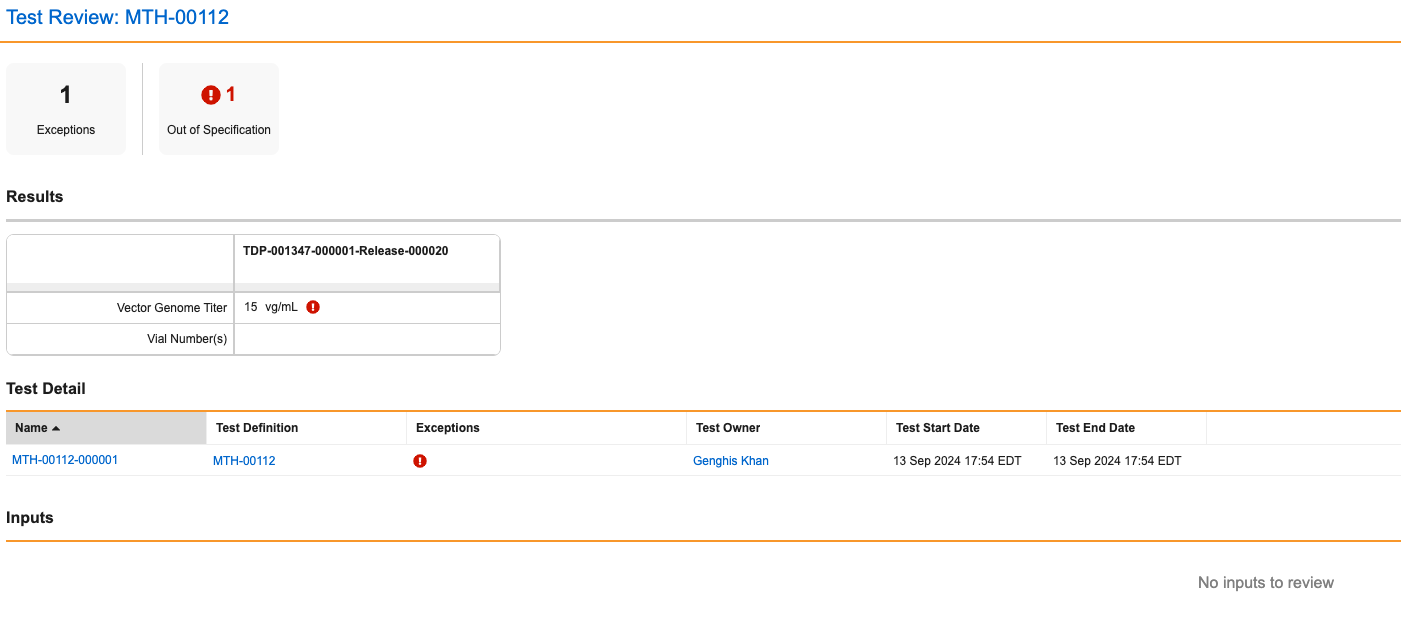When a Batch is created in LIMS it has a Spec Execution record, and the Spec Execution record has related Lab Sample(s) and Lab Test(s). Throughout the testing of a Spec Execution, the Lab Manager and Quality Assurance personnel review completed Lab Tests and Lab Samples. These interim reviews are done to assess quality, determine if additional tests are needed, and ultimately minimize the time required for reviewing the Spec Execution. Reviewers look for any exceptions that may require additional testing, investigation, or a reason to prevent the Batch from being released. Veeva LIMS includes an intuitive test, sample, and spec execution review interface which focuses on exception-based review.
Test Set Review Interface
The Test Set Review Interface can be accessed via a user action on a Lab Test, or Lab Test Set record.
The Test Set Review Interface includes the following sections:
Header
The top section of the test review interface displays the executed Test Definition as the title. Exit the review by clicking the Exit button.
Exception Summary
The upper area contains a summary of all exceptions which occurred during testing. This section is not displayed if there are no exceptions. The types of exceptions and their associated icons are the same as those which Analysts see during test execution. The numbers in this section are totals which include exceptions in all Lab Tests in the Lab Test Set.
Results Review
The next section of the Test Set Review Interface contains a results grid with columns for each sample, and indicates individual exceptions on each Lab Test Result value. The View Result Changes action is available on each result cell and will show a complete history of data entered for the Lab Test Result.
Test Detail
The next section of the Test Set Review Interface displays additional details about the included tests and allows you to perform actions on the individual Lab Test records. You can change the Test Detail section display settings using the section-level Actions menu.
Input Detail
The lower section of the Test Set Review Interface contains an input grid with columns detailing information such as the input used, and amount (where applicable). The View Input Changes action is available on each input cell and will show a complete history of data entered for the Lab Test Input.
Reviewing Samples, Spec Executions, & Batches
A review of a Lab Sample or Spec Execution consists of reviewing data on the associated record’s object detail page and then performing the appropriate workflow task (this will be dependent on your specific system configuration). Lab Test, Lab Sample and Spec Execution object record detail pages contain a special Exception Summary section to help Lab Managers or Quality Assurance personnel review pertinent data during reviews.
Exception Summary
This section contains a summary of all exceptions which occurred during testing. The types of exceptions and their associated icons are the same as those which Analysts see during test execution, as well as an Additions exception to alert if one or more Lab Tests or Lab Samples were added to Lab Samples or the Spec Execution, respectively. The numbers in this section are totals which include exceptions in all Lab Tests associated with this sample or spec execution.